Data archiving in SAP systems is a critical aspect of data management, ensuring that the archived data is efficiently stored, managed, and retrievable. As organizations grow, the volume of data they handle increases exponentially, leading to higher storage costs, degraded system performance, and compliance challenges.
An effective SAP data archiving tool can address these issues by streamlining data the archiving processes, enhancing system performance, and ensuring compliance with legal and regulatory requirements. Here are the key factors to consider when selecting an SAP data archiving tool.
Compatibility with SAP Systems
The first and foremost criterion is ensuring that the archiving tool is fully compatible with your existing SAP environment. It should seamlessly integrate with various SAP modules such as ECC, SAP S/4HANA, BW, and others. Compatibility ensures that the tool can archive data across different systems and modules without causing disruptions.
Data Retrieval and Accessibility
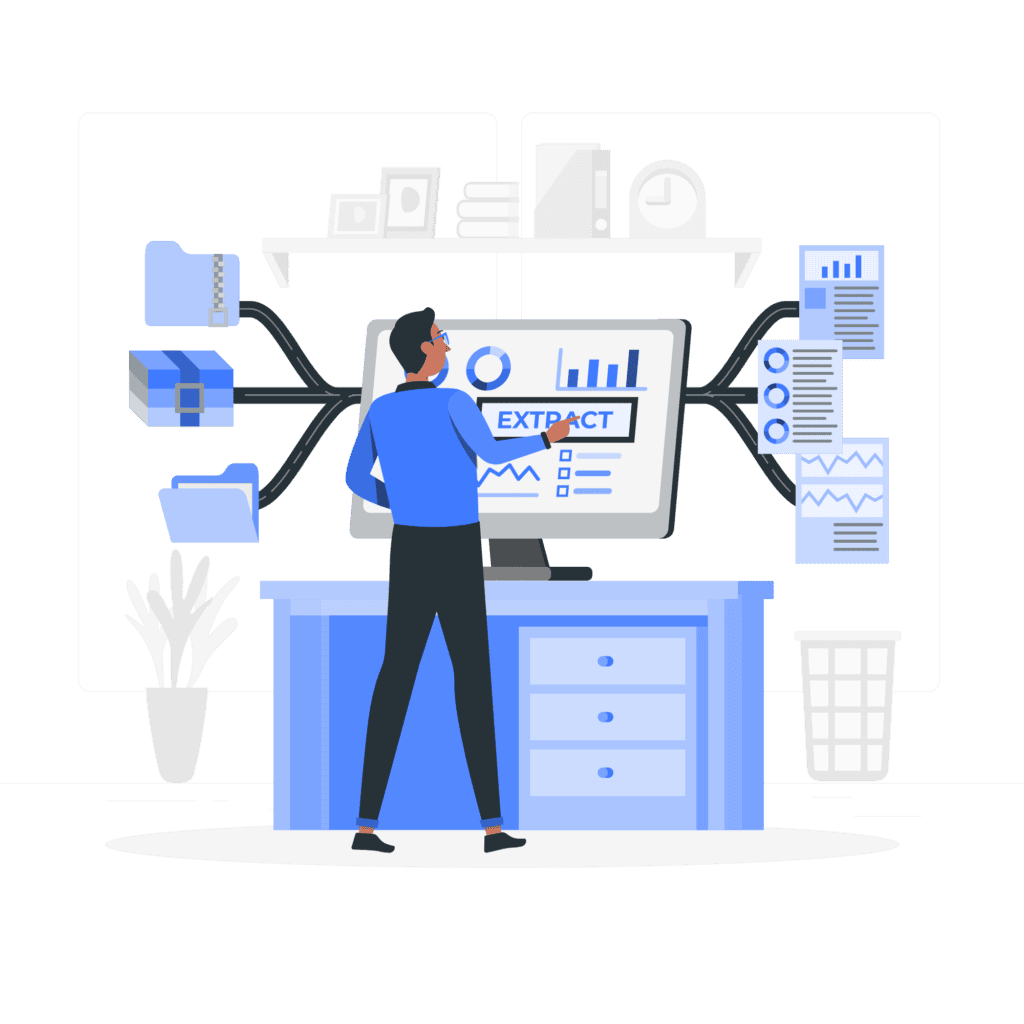
Archived data should be easily retrievable when needed. The tool should provide intuitive search functionalities, allowing users to quickly locate and restore archived data. It’s essential that data retrieval processes do not negatively impact system performance.
To guarantee a streamlined process, a user-friendly interface can significantly reduce the learning curve for users. The interface should allow users to define archiving policies, schedule archiving jobs, and monitor the status of archiving processes without needing extensive technical knowledge.
Performance and Scalability
One of the primary goals of data archiving is to improve the performance of your SAP system. Therefore, the archiving tool should minimize the load on the system during archiving processes and should not interfere with the normal operations of your SAP environment.
The tool should be capable of handling large volumes of data and scaling according to the growth of your organization. It should efficiently manage increasing data volumes without requiring significant additional resources or causing performance degradation.
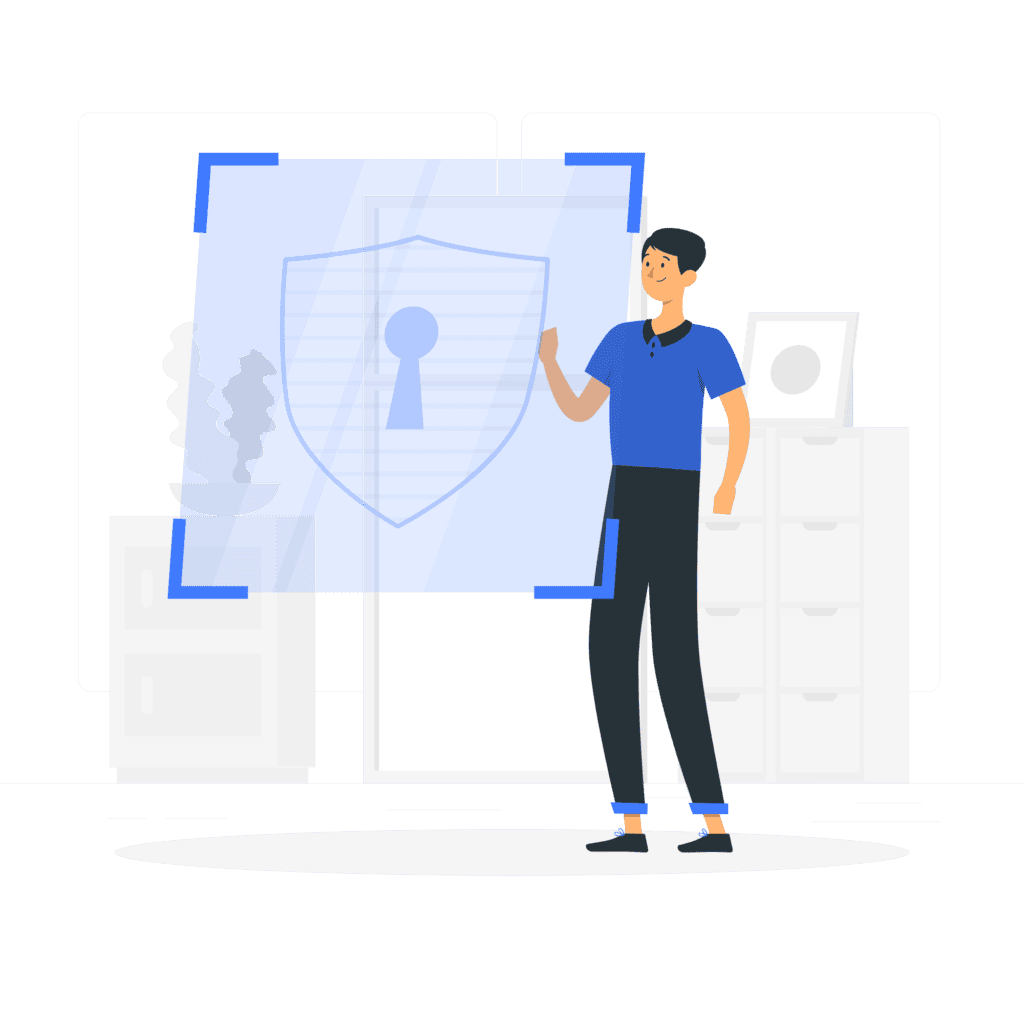
Compliance and Security
Ensure the tool supports compliance with relevant regulations such as GDPR, HIPAA, and other industry and geo-specific standards. It should provide features like data retention policies, audit trails, and reporting to help maintain compliance.
In addition, security is paramount when dealing with sensitive business data. The tool should offer robust security features such as encryption, secure access controls, and regular security updates to protect archived data from unauthorized access and breaches.
Cost-Effectiveness
Evaluate the TOC, including initial setup costs, licensing fees, maintenance costs, and any additional costs associated with scaling the solution. A cost-effective tool should provide a good balance between functionality and cost.
Consider the ROI. An effective archiving tool should result in cost savings by reducing storage costs, improving system performance, and minimizing the risk of non-compliance penalties. An example is the annual savings after archiving, like Grainger’s savings of $4.4 Million by archiving data prior their S/4HANA Migration.
Support and Maintenance
Reliable vendor support is crucial for addressing issues promptly and minimizing downtime. Look for vendors that offer comprehensive support services, including technical support, regular updates, and a robust user community.
This can also include a company’s ability to provide on-going support. Programs like Auritas’ AMS ensure companies have the assistance of data experts even after the implementation of the tool.
Flexibility and Customization
Every organization has unique archiving requirements. The tool should offer flexible and customizable options to define archiving policies, retention periods, and data management processes tailored to your specific needs.
The archiving tool should integrate well with other data management and reporting tools used within your organization. Seamless integration allows for better data management and utilization across different platforms.
Selecting the right SAP data archiving tool is crucial for optimizing data management, ensuring compliance, and maintaining system performance. An effective archiving strategy not only reduces costs and improves performance but also ensures that critical business data is secure and accessible when needed.
Explore Data ASSIST by Auritas, the #1 data archiving and scheduling automation tool for optimized storage and retention in your production and archive systems.
