“While most organizations use expensive storage for unused or infrequently accessed data, today’s tech-savvy companies are deploying solutions that seek to re-purpose or reuse existing data and monetize their digital assets. Whether your goal is to improve regulatory compliance processes, boost business, increase systems efficiency, or maximize resources, data archiving should play a pivotal role in your Information Lifecycle Management (ILM) strategy.”
SAP data archiving has long been a recommended practice, yet it’s commonly overlooked, or even avoided with worries for long-term retention. In a recent study, IDC found that data generation is increasing by roughly 20% every year and that unstructured data accounted for 92.8% of all data in 2024. However, 80% of the data archives is infrequently accessed. This showcases the possibilities where data archiving can being major benefit.
This frequently leads to the creation of duplicate files that needlessly weigh down the system. In contrast, Archiving identifies inactive or less frequently accessed data and moves it to more cost-effective storage devices for long-term and accessible retention. 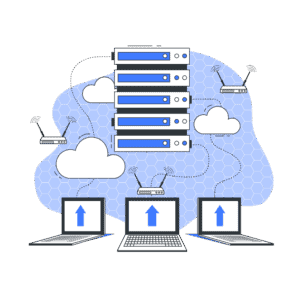
Often, only a small percentage of application data is used in daily operations after the application has been live for several years. This allows for the removal of business-complete processes from the database. However, deleting the data is frequently impractical due to the need for reading access to individual data objects. Therefore, the solution is to relocate the data in such a way that it remains accessible when needed. Many companies and some IT professionals are not aware that they can still access archived data while reaping additional technical benefits when integrating SAP best practices.
6 Ways Sap Data Archiving Can Help
-
Reduce Your Database Size
There are more than 800 archiving objects ready for use across several SAP Business Suite applications, including SAP ERP, SAP CRM, SAP SCM, and S/4. Using these, or custom objects to regularly archive business-complete data reduces the size of your database, keeps it manageable in the long-term, and allows you to control the data growth of your SAP applications. This can all be accomplished while ensuring that the data you archive is stored safely and remains readily accessible should you require it.
-
Reduce Your Backup Time
By reducing your database size and unburdening the backup system from unused or infrequently accessed data, you can free up storage resources, shorten backup windows and restore performance. As your business continues to accrue new data, you can use standard or custom objects to keep database size, and subsequently, backup time in check.
-
Reduce Response Time To Increase Your Performance
Reducing your database size will reduce the number of transactions for your CPUs to process through. Do more with less by freeing up space on the system and reducing the workload to allow your business to improve system response time and run more efficiently for longer.
-
Reduce Upgrade Duration
We typically recommend deploying a data archiving solution prior to upgrading an SAP system to decrease the volume of data that is migrated. This results in shorter projects, reducing time and money expended to achieve the upgrade. Just as substantial, production downtime and the risks associated with upgrading your SAP system are significantly curtailed.
-
Reduce System Shut-Downs
In case of disaster recovery, the smaller footprint expedites the duration to reinstate the database from back up. It also expedites the business to validate the data before it is fully restored and opened for operations again. Research shows that every hour lost due to prolonged validation in the restore process can cost US businesses $, and the validation duration is directly proportional to the size of database (number of active records in the system).
-
Reduce Your Infrastructure Growth
Even with storage costs falling, IT budgets continue to be consumed by significant primary storage expenses. With more data to process, you’ll require additional CPUs, resulting in additional hardware, maintenance and storage costs. Minimize excessive growth and nonessential infrastructure costs by archiving your SAP data into more cost-effective, long-term storage devices.
It’s important to note that the archival process is almost always automated. With a “set it and forget it” workflow, you can even add reducing administrative overhead to the list of benefits. As stated earlier, deploying a data archiving strategy can ease compliance and keep you ahead of changes in archival technology, this is a key reason that Auritas designs for easy retrieval. 
This is particularly convenient in the instance of an audit or data mining and analysis purposes. And with many of today’s SAP systems reaching double-digit figures in terms of age, keeping unused or infrequently accessed data for 20 or 30 years in an IT system is too lax an approach with less costly long-term storage solutions readily available for reducing total cost of ownership.
Whether your database expansion is a result of new features & functions, additional users, heightened use of particular applications, or mergers & acquisitions, Auritas can help to reduce the stored amount of your data to help increase technical ROI, maintain system sustainability and reduce end-user and IT workload.
Some of the most common systems we receive data archiving requests for are:
- ERP Central Component (ECC)
- Customer Relationship Management (CRM)
- Human Capital Management (HCM)
- Supplier Relationship Management (SRM)
SAP data archiving isn’t just about reducing data, it’s about unlocking value, streamlining operations and setting your organization up for scalable success. Whether you’re preparing for a system upgrade, managing explosive data growth or aiming to cut costs while maintaining compliance, now is the time to act. Let Auritas show you how a well-executed data archiving strategy can transform your SAP landscape.
Contact us today to schedule a consultation or request a system assessment and start maximizing the return on your data.
